Congratulations. Whether you intend to or not, you are about to stick it to the man–or at least two of his most prized servants. Perhaps you fall into some of the following categories:
- Idealistic
- Frugal
- Intolerant of non-consensual sphincteral expansion
Ironically, the latter quality will bite you in the ass if you start off on the wrong foot. The purpose of this article is to provide basic insight and practical tips on how to make yourself comfortable in your new home–because that’s what it is. You are away from your Windows or Mac home for the first time, and things are different. Accepting this is your first step.
Distro
A Linux distribution is three things:
- An interface to the world’s Free software, called a repository
- An interface to that repository, called a package manager
- A community
A Linux distribution is not the software itself. Distributors of Linux are software curators, not creators. You may have heard, for example, that Debian comprises 1,000 metric assloads of source code and would take 100 Dutch developers working full-time for over 210 years to create–but this is bullshit, because Debian itself does not provide code, and Dutch developers are notorious for taking time off to work on pet projects.
The code is out there, waiting for people to use it. The kind folks responsible for Debian and other such distributions simply make that code more readily available to users. Naturally, this changes…
Software Installation
In Windows, software installation generally involves downloading software from either its home page or c|net, Tucows, and other such mid-to-late 90’s software portals. Do not do this in Linux.
In Linux, use the package manager to install software from the repository.
Choosing a Distribution
As illustrated in an aforementioned link, Linux offers too many choices. You may recognize this plethora of choice as an opportunity to express yourself in superficial yet self-satisfying ways.
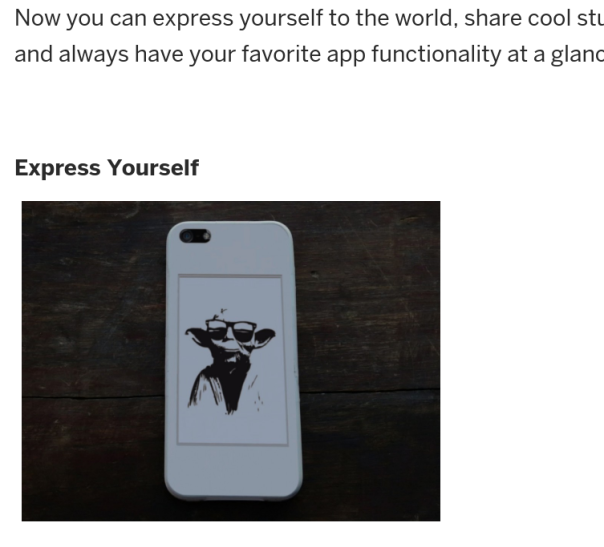
Such distributions seem fun at first, but unlike that holiday sweater you bought for last year’s company party, your distribution is an outfit you wear every day. Choose a beginner-oriented distribution with a large and supportive community that offers a comprehensive and relatively up-to-date repository. Distributions that fulfill these criteria include:
Further information can be found at DistroWatch.
Installing a Distribution
Write a live installer of your chosen distribution to a bootable USB data drive. The Windows program most commonly used to do this is called Rufus and may very well be the last piece of software you install the old-fashioned way.
Plug the USB drive into your computer, reboot, and enjoy. Your computer now runs Linux, and you haven’t even installed it. Your underlying system–files and all–remains untouched. If you like what you see, reference your distribution’s official installation guide in order to take the plunge:
Notes
- Your computer likely requires user intervention in order to boot from USB. Look for a message shortly after powering on, something to the effect of: “Press ____ to enter boot menu.” If you do not see such a message, try F1~F12 and Delete.
- Traditional installers sometimes succeed, even when live installers present errors.
Hierarchy of User Experience and More Seasonal Analogies
Screenshots of distributions mean nothing. Ignore them.
As mentioned, a distribution is three things–only one of which has any effect whatsoever on the screen in front of your face (and even then, only when managing software packages). Otherwise, a distro is like Santa Claus. It lives in your heart and brings you fun toys, if you are good and install from the repos.
Rather, screenshots show programs, the vast majority of which are common among all Linux distributions. What most people think of as an “operating system”–the start menu, the control panel, the little clock in the corner–is actually a collection of programs called a desktop environment. Linux offers many desktop environments. Each of them is a compromise between resource usage and wiping your ass without you having to ask. In order from most to least wiping, they are:
For even more efficient usage of system resources, experienced users sometimes opt to install only certain components of desktop environments. Technically, the only necessary component is the “window manager”.
Miscellaneous
- Laptops manufactured in small runs sometimes have issues running Linux out of the box. Experienced users can sometimes help (as can including specific hardware models in online searches).
- System updates in Linux are heavenly, as they tend to make your system faster. Update often.
- Migrating your setup to any other Linux distribution (or even BSD) involves little more than copying your home directory.
- Expunge from your head the concept of a “clean install” every year or so, when things “get bogged down”. Your new home does not need it.
Conclusion
Linux is easy.
Summary of Steps
- Accept there will be differences.
- Ignore distribution screenshots.
- Run a live installer off a USB drive.
- Install software from your distribution’s repository, not “the Internet”.
- Remove the sphincteral expanding device from your personal cavity, and place it into the cavity of Bill Gates and the grave of Steve Jobs.
- Infect others.